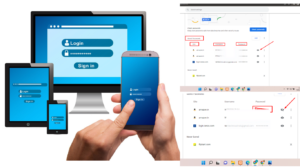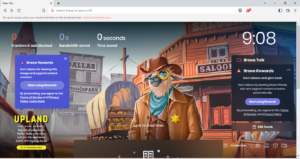TunnelBear VPN or any VPN Services’ basic functionality is to secure the connection between your device and the server on that you are spending time, TunnelBear VPN encrypts your internet connection to keep your online activity private on any network.
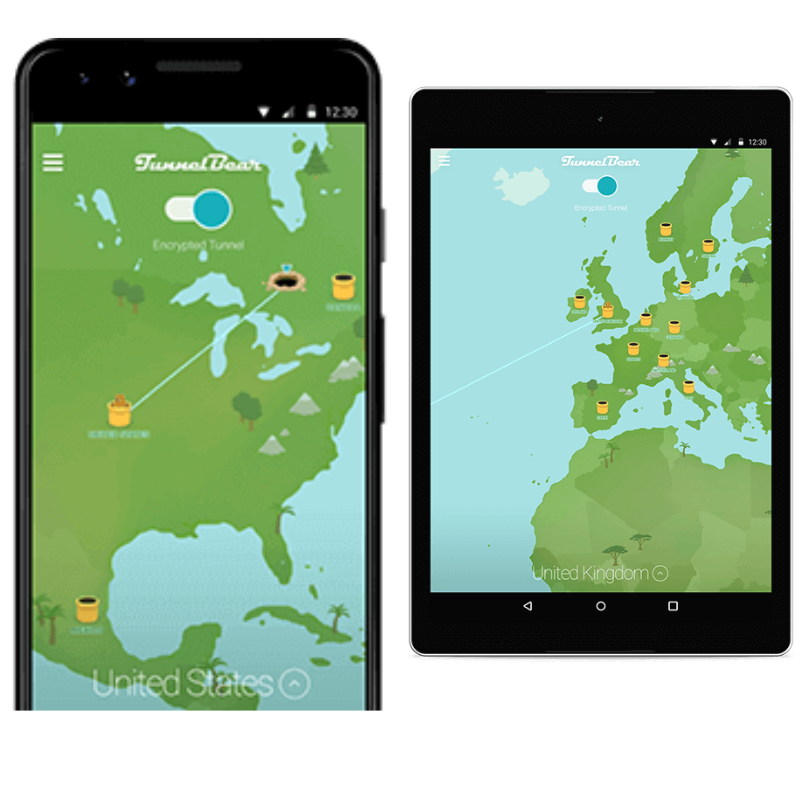
TunnelBear VPN- for Android
When you are browsing the internet on your mobile phone and want to hide your location for security purposes you may choose any relevant country to change your location over the internet and wait for 2 to 3 seconds, your device location will get changed. that’s how you may Browse the internet in a more secure way.
How to use: TunnelBear VPN on Mobile
This VPN is quite easy in terms of use. just follow the instructions to use this VPN. Instructions are given below for Android phones or iPhone devices to use it.
Steps 1- Just open the TunnelBear app
Stapes 2- Choose any country, and flip the switch
Steps 3- Once it shows connected
Steps 4- Minimize the App, TunnelBear will work quietly in the background to keep your data secure.
TunnelBear full tutorials:
To know more about this VPN you may visit our YouTube channel- Ram Technical Trick or you may watch the complete tutorial given below.
Video Title:
Best VPN for mobile | Best VPN For Mobile | How To Use VPN in Mobile | Free Mobile VPN | 2022
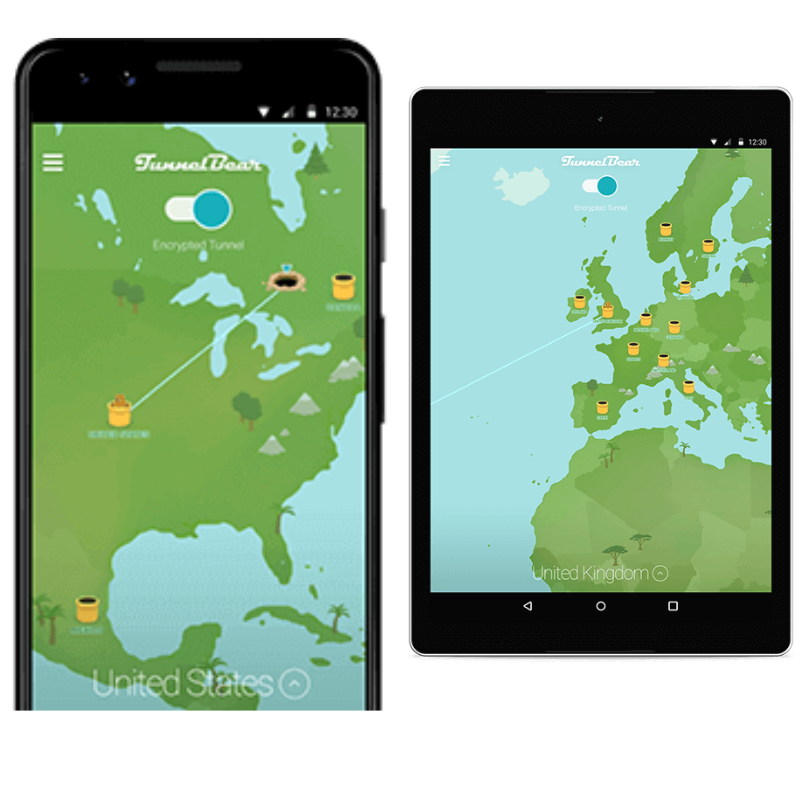
OnePlus 10r 5G Phone Unboxing | Review | OnePlus 10r Features | Hindi | OnePlus latest Mobile 2022