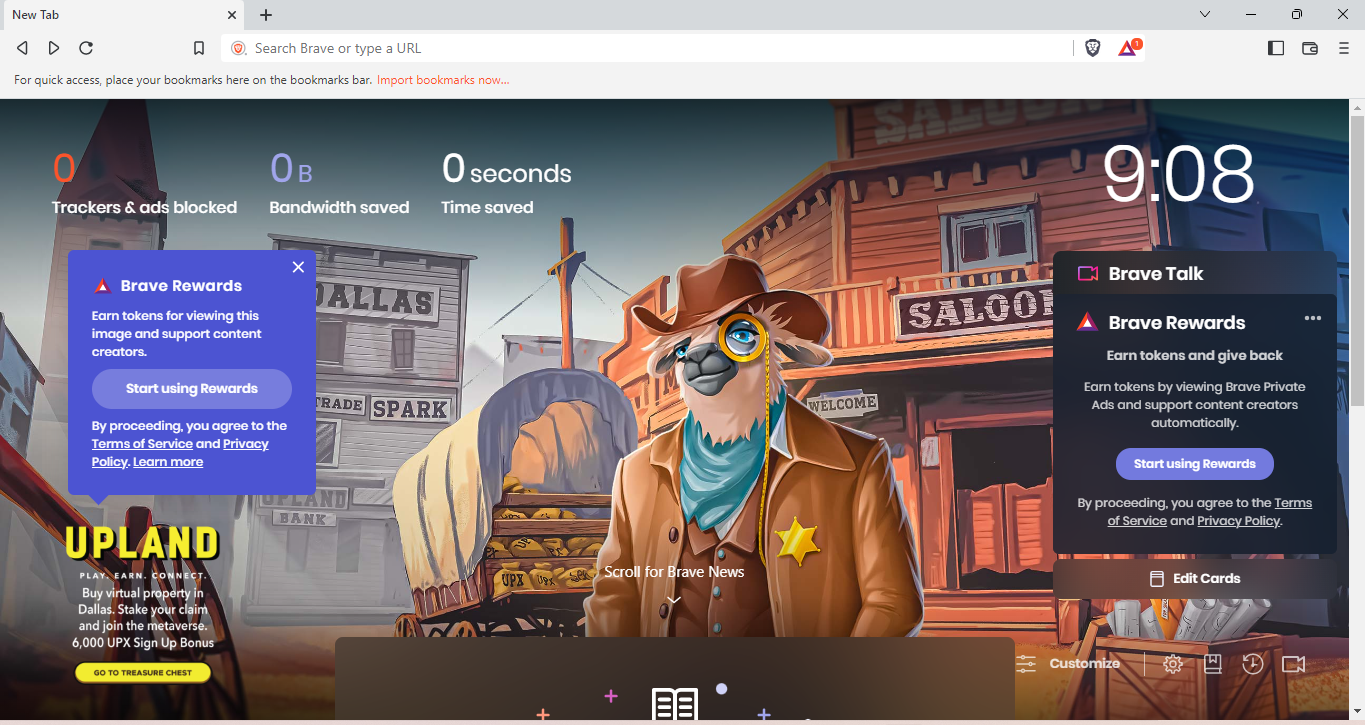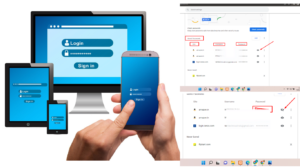Brave browser is a secure and open-source browser, this is developed by brave software. inc. we can use mainly to browse things securely and privately since, by default, Brave blocks the trackers & creepy ads, website trackers, cookies, and other types of script on every website you visit.
Why we should use Brave Browser
If you want to visit a website privately and do use incognito mode or by using any VPN service so, this browser mainly is for you, It does keep away used from unwanted ads, cookies and we may avail you the benefits of more services such as All the good of ad-blocking, incognito windows, private search, even VPN. All in a single download.
How to Download and Use
Here are the simple steps given below.
Steps 1- Visit the official website to download this- Click Now
Steps 2- Click on- Download Brave
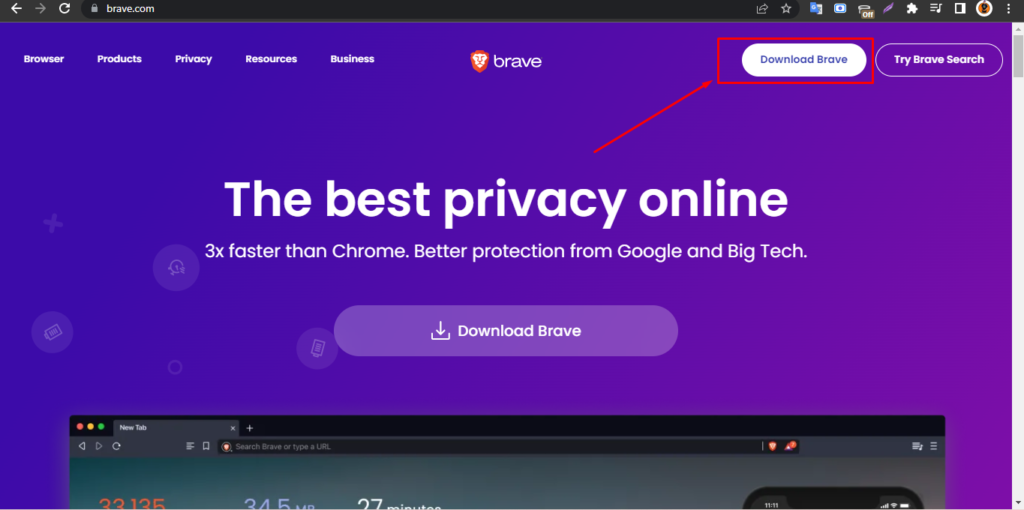
Steps 3- Click on the Setup file to install the file
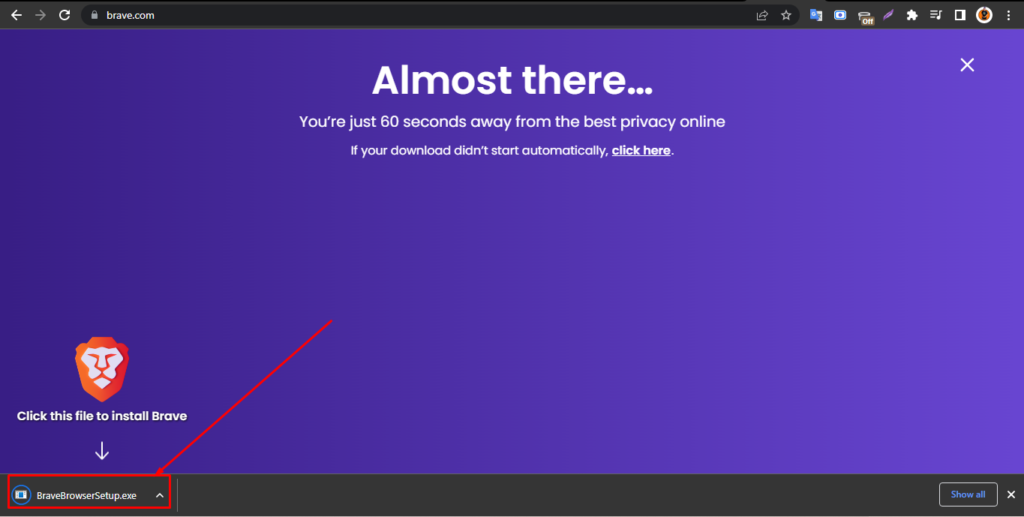
Steps 4- Installation begins, and needs to wait until the process complete
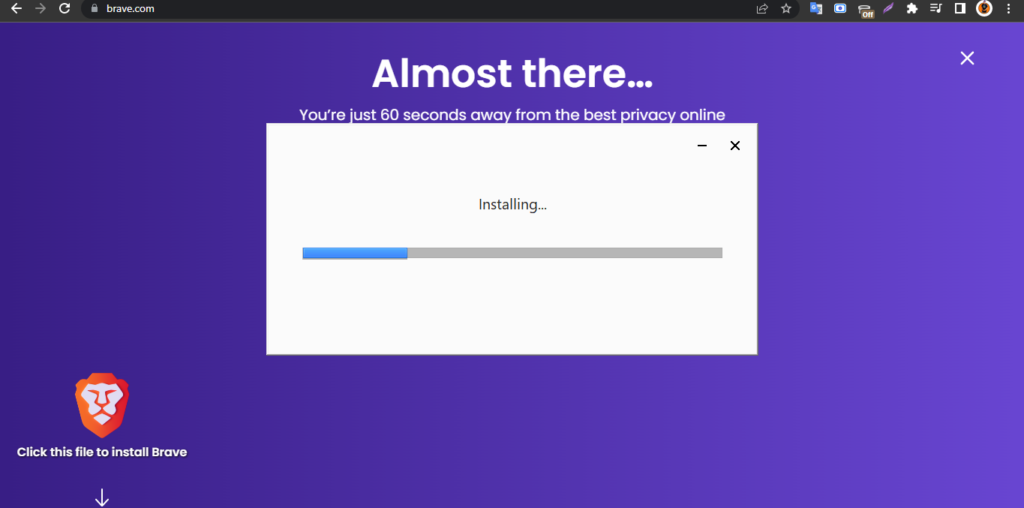
Steps 5- Click on Let’s go to complete the initial setup
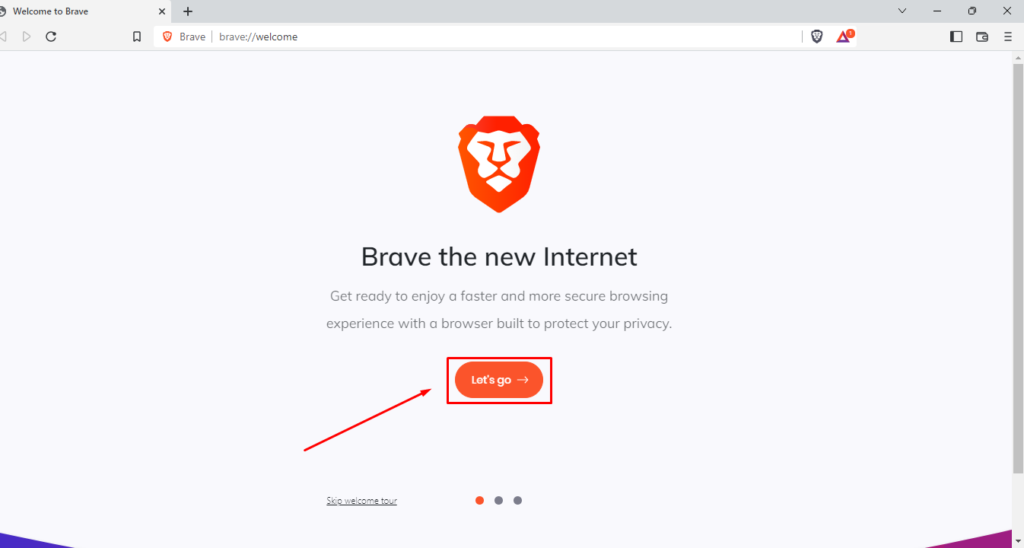
Steps 6- Select the old browser or profile to Import your old browser settings and extensions.
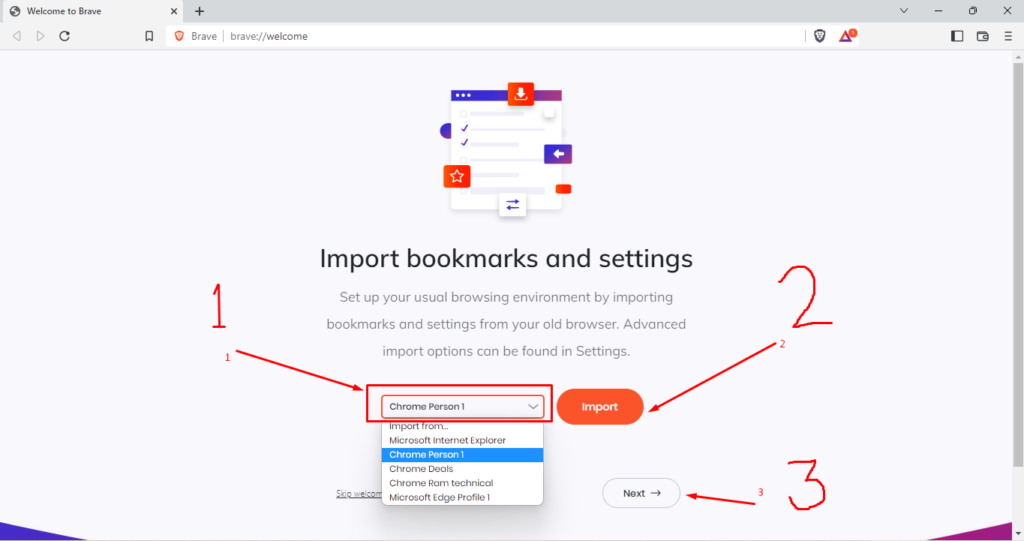
Steps 7- And here is the final Interface of your installed browser.
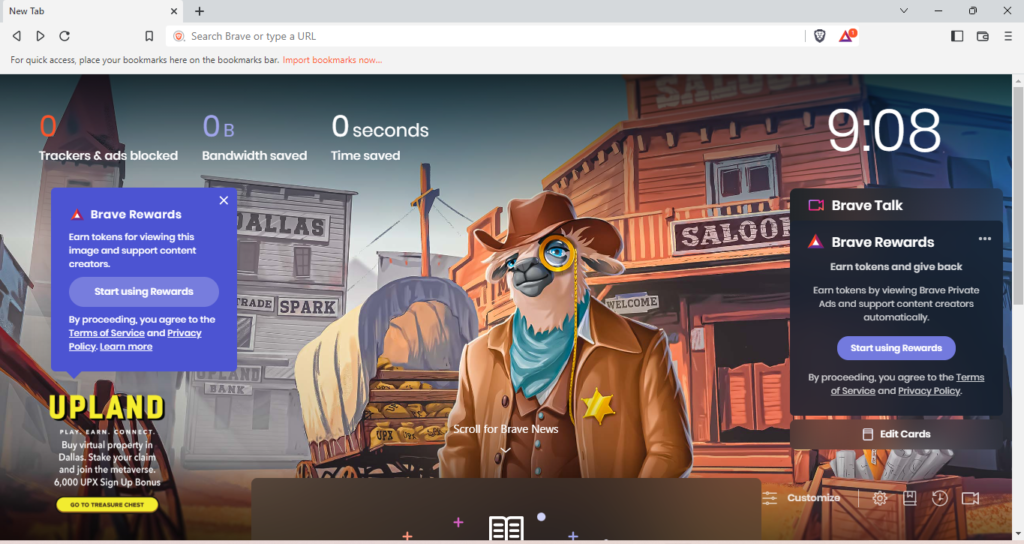
We have successfully installed it, you can start using this. and brows internet securly and adsfree.
To know more about it
You may visit our youtube channel- Ram Technical Trick
Youtube video title:- Brave Browser Review | How To Search Privately | How To Use Brave Browser | Best web Browser 2022