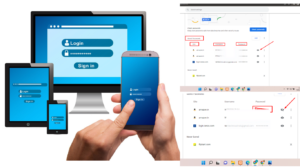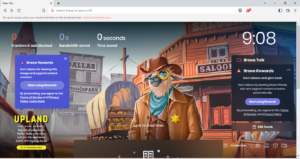Netmeds is a platform, from where we can easily and instantly order medicine or chemist stuff. if you are also looking to order medicine by Netmeds this article will help you in each phase such as how to make an account on Netmeds, how we can order medicine, how we can check and apply the discounts on Netmeds etc. so let’s begin with creating an account.
How to make an account on Netmeds
To make an account we need to visit the official website of Netmeds
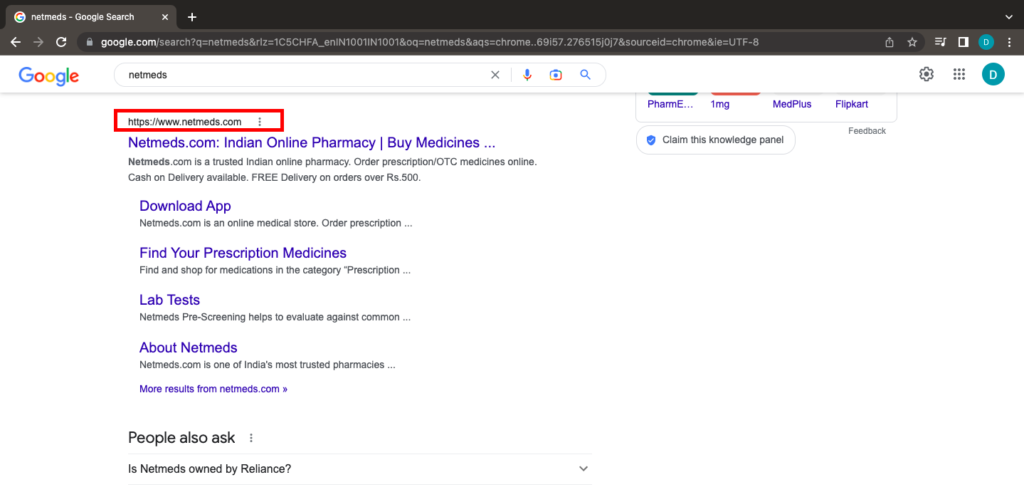
After searching the netmeds certain results will appear, need to click on official links
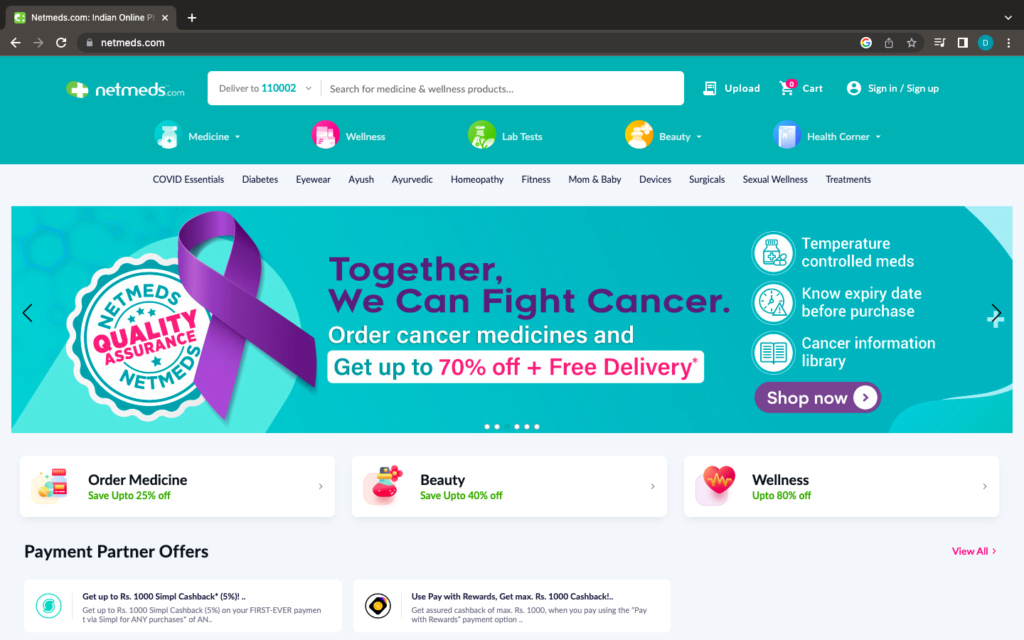
Now in the first phase, we need to set up our accounts on the netmeds, to do the same require you to click on Sign-up.
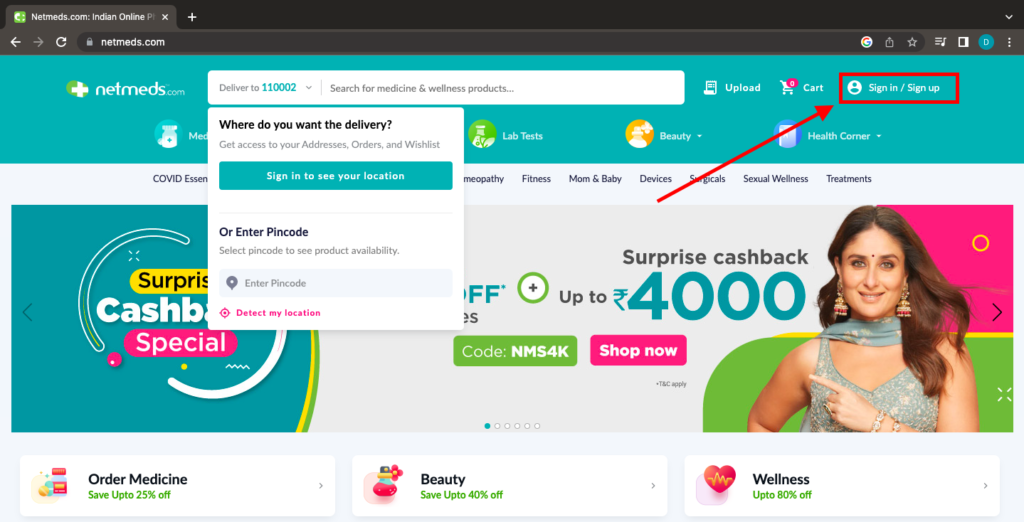
Enter your valid mobile number for signing up, then click on use OTP
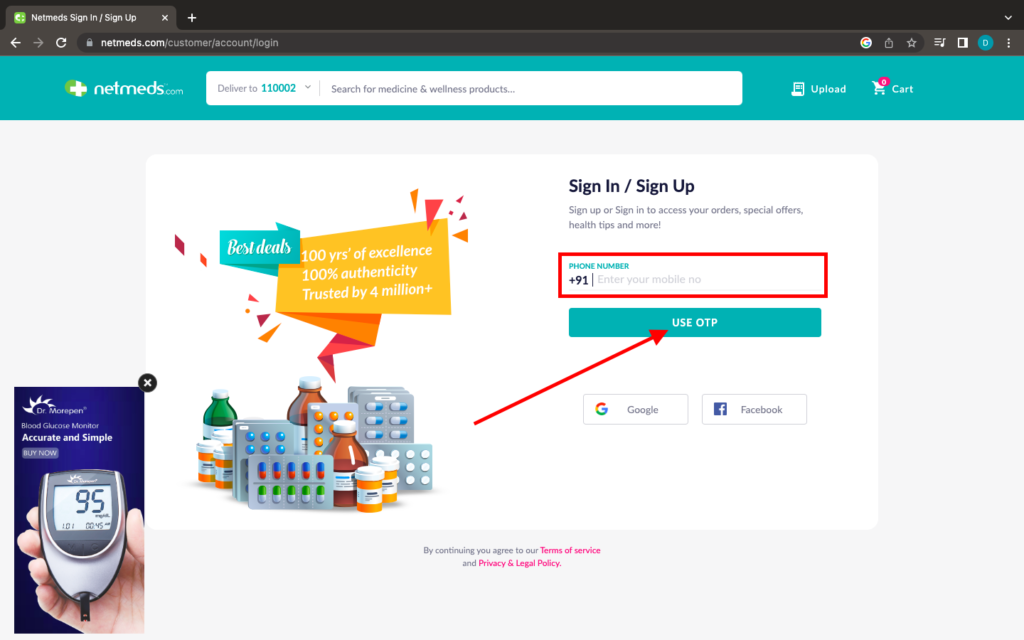
Now enter the required information such as your valid Email, Your First Name, and Last Name, and enter the OTP that you have received on the registered number, In the last click on Verify.
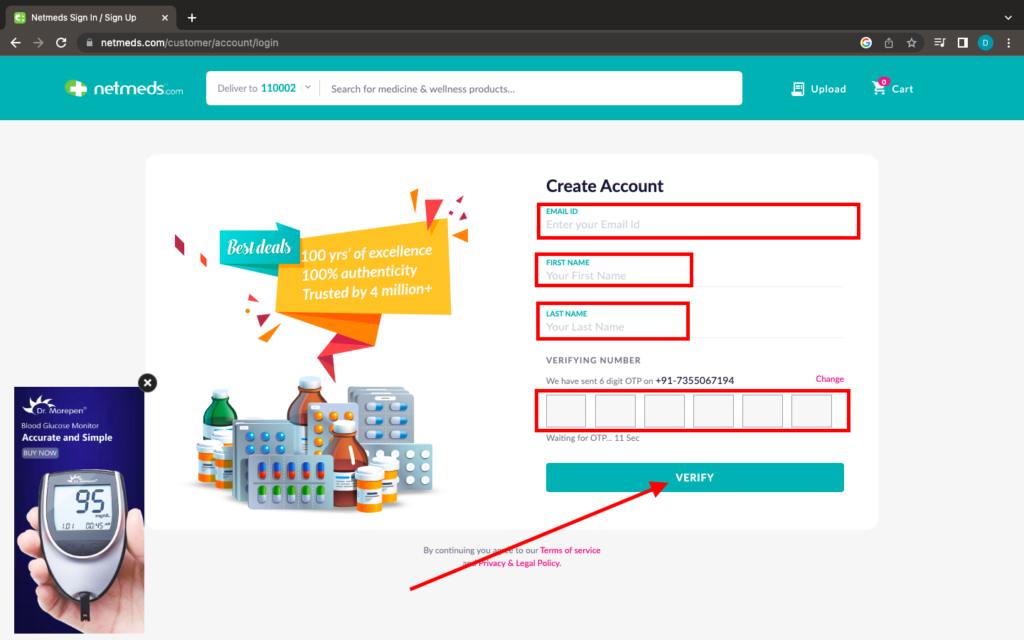
Now your account has been created, In the second phase you need to add your address to that you could receive the medicine at the given address, to do the same click on your profile.

Now click on the Delivery address, then after provide your valid address.
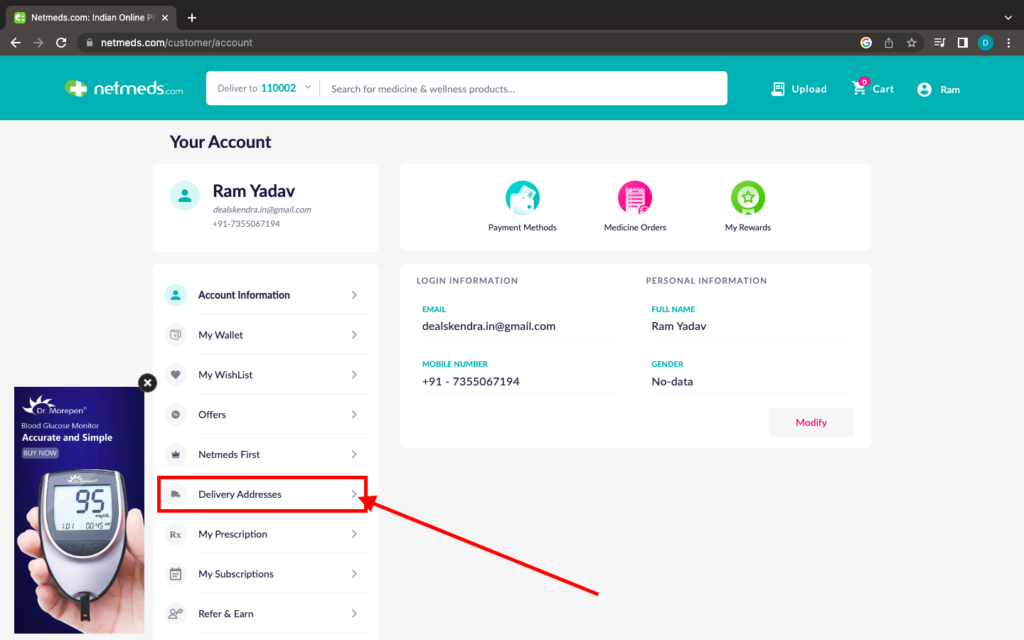
To Enter the address select Add New Address
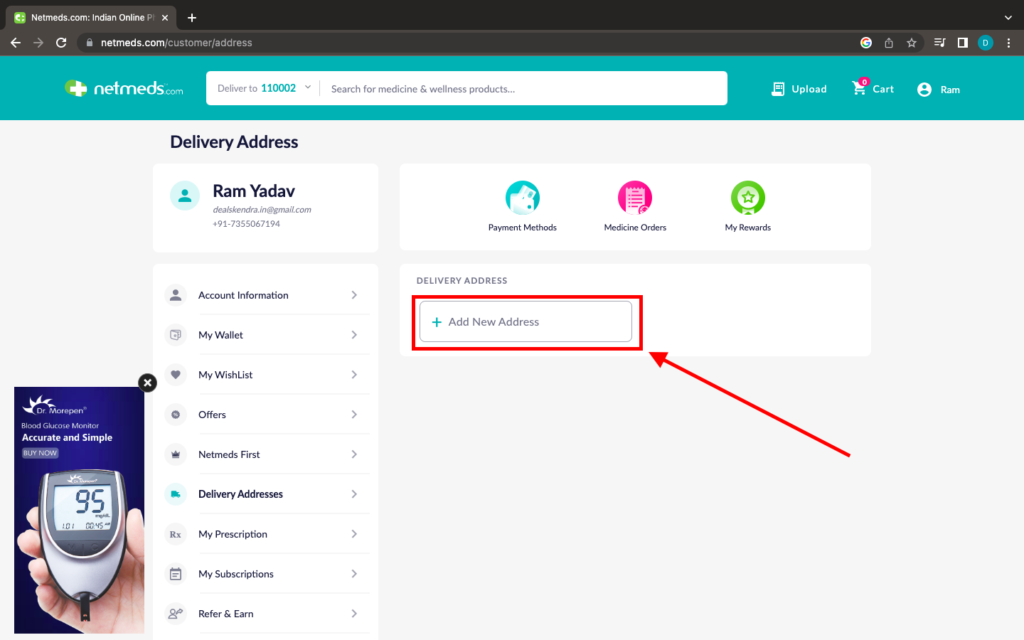
Once you will click on Add New Address, a popup will appear, here need to fulfill all the required details, and save the given information by clicking Save Address.
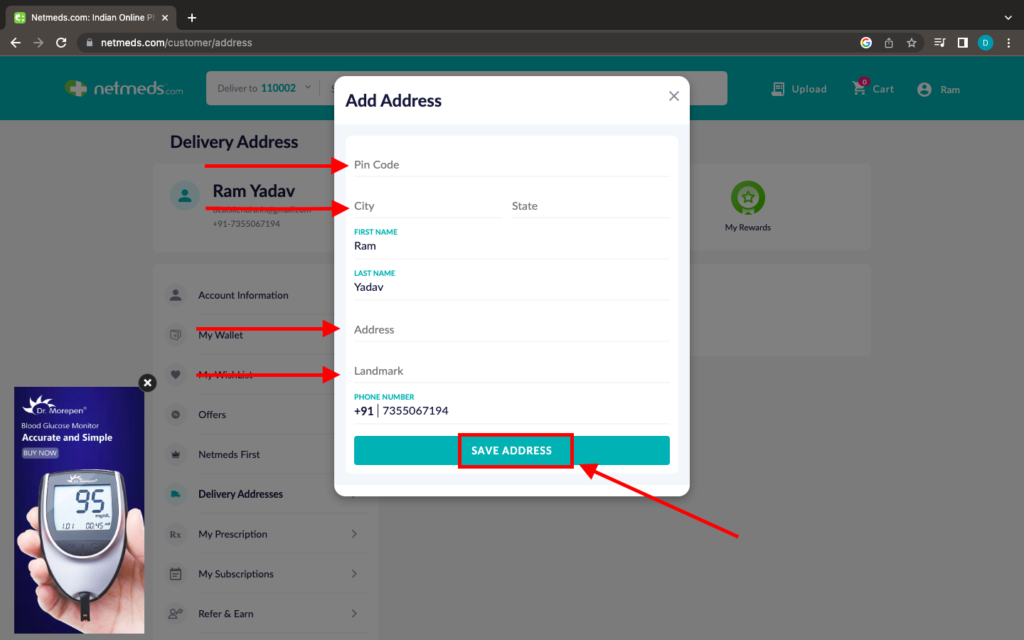
After completing the address updating process, we need to go back to Order the Medicine.
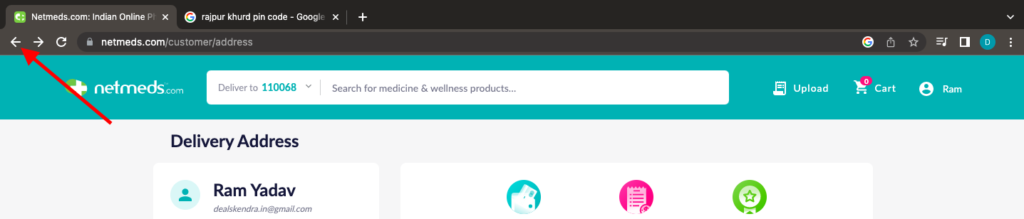
Now search for the medicine from the search bar and add in the Cart.
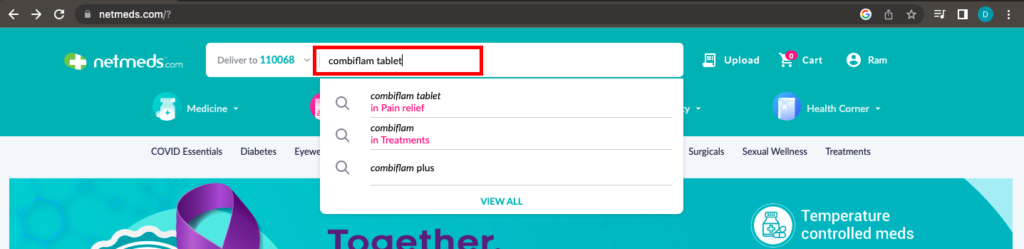
Click on Add to Cart.
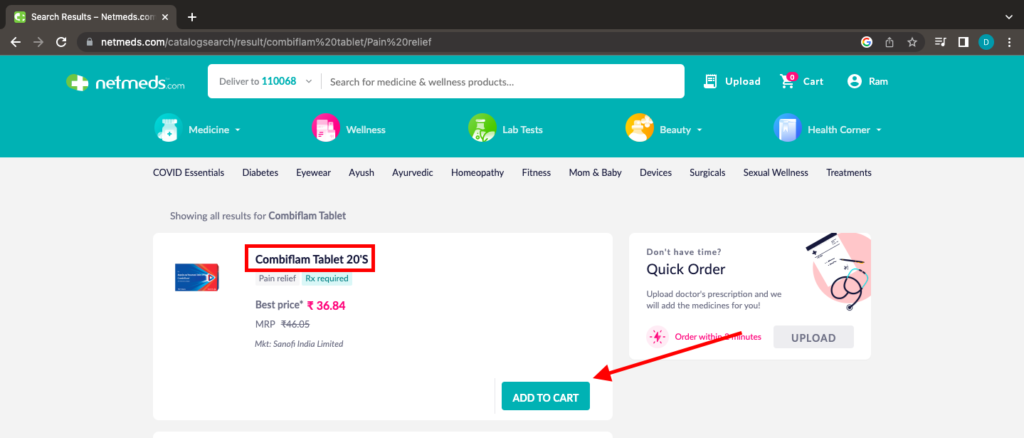
Now to make a purchase you need to click on Proceed to checkout.
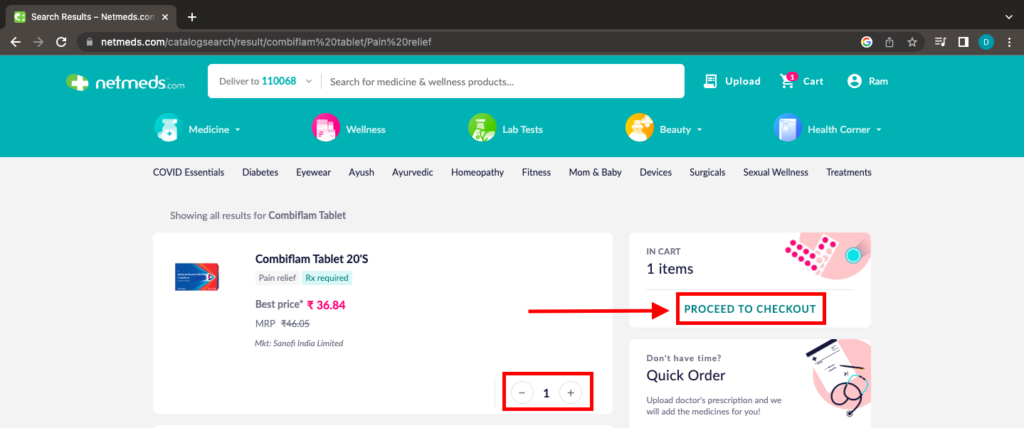
Enter the coupon code if you have one, otherwise, leave it as it is, for this option.
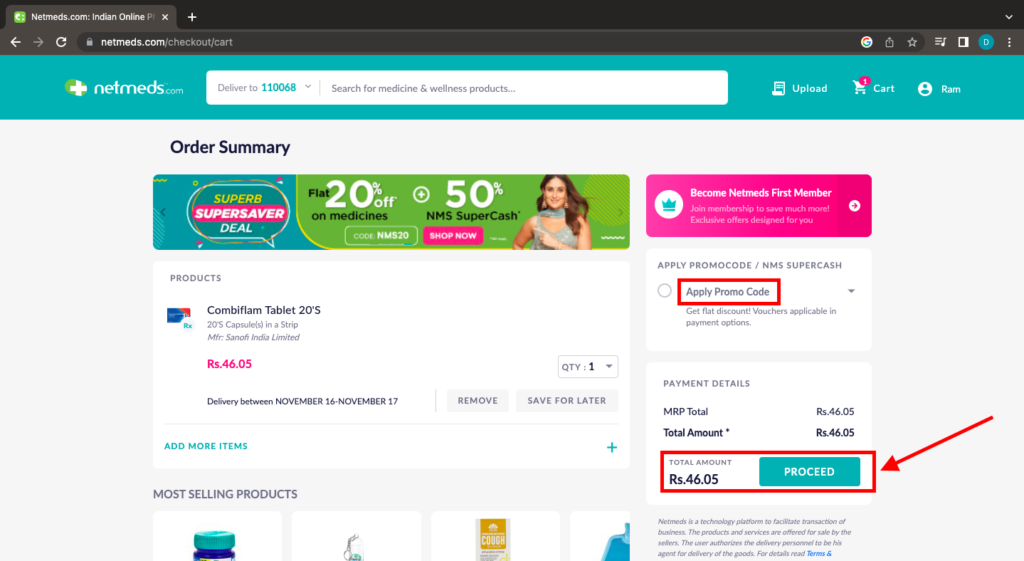
In this phase, upload the Prescription if you have that one, otherwise, choose the second option, which is a scheduled free doctor consultation.
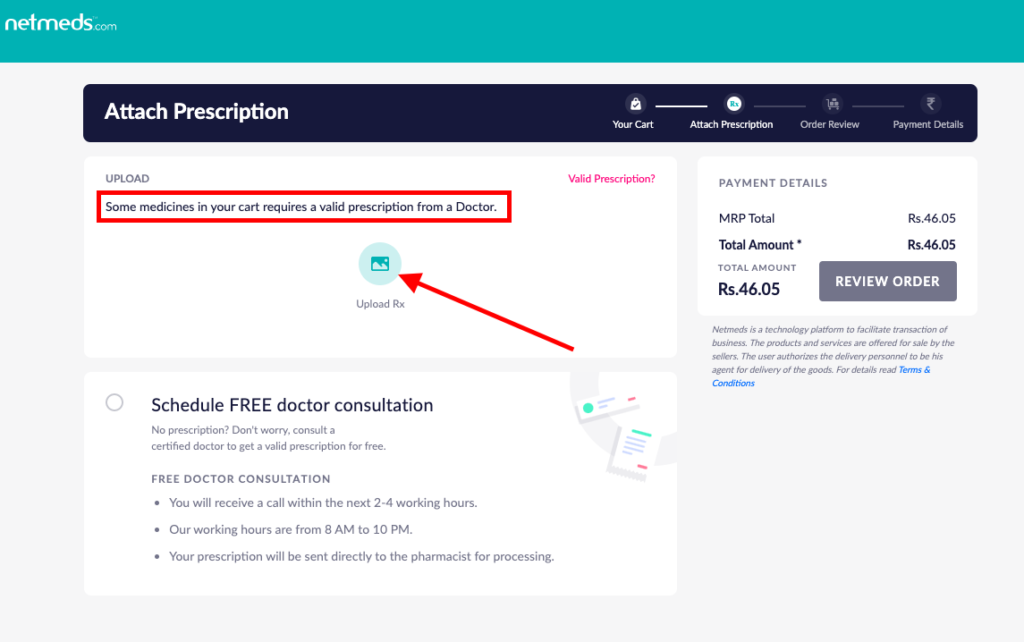
Review your order once again.
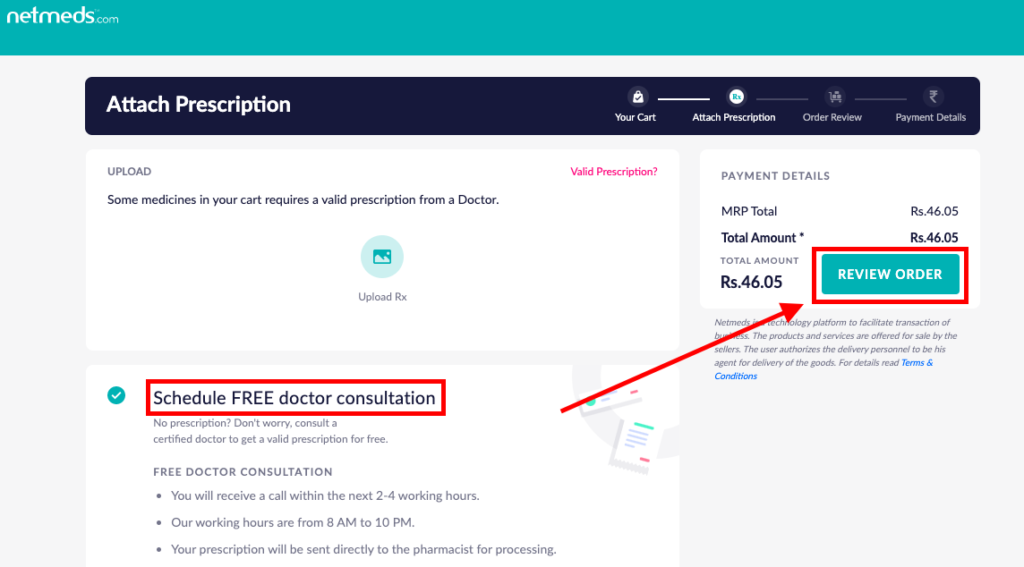
Check your address and click on Pay
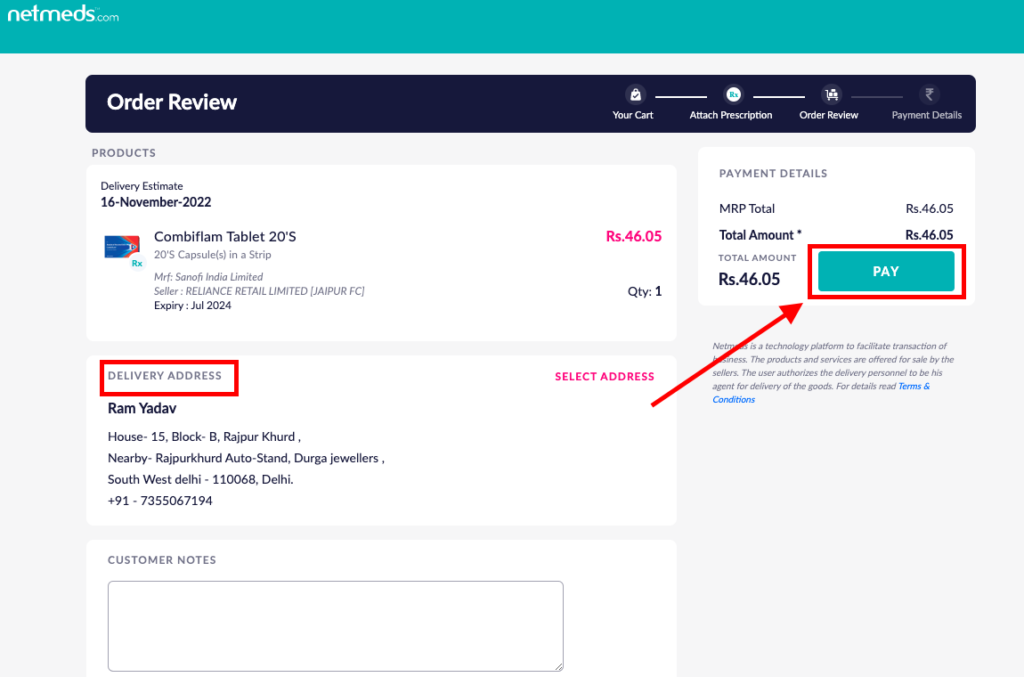
On this page, you may get listed options to make the payments, select any one.
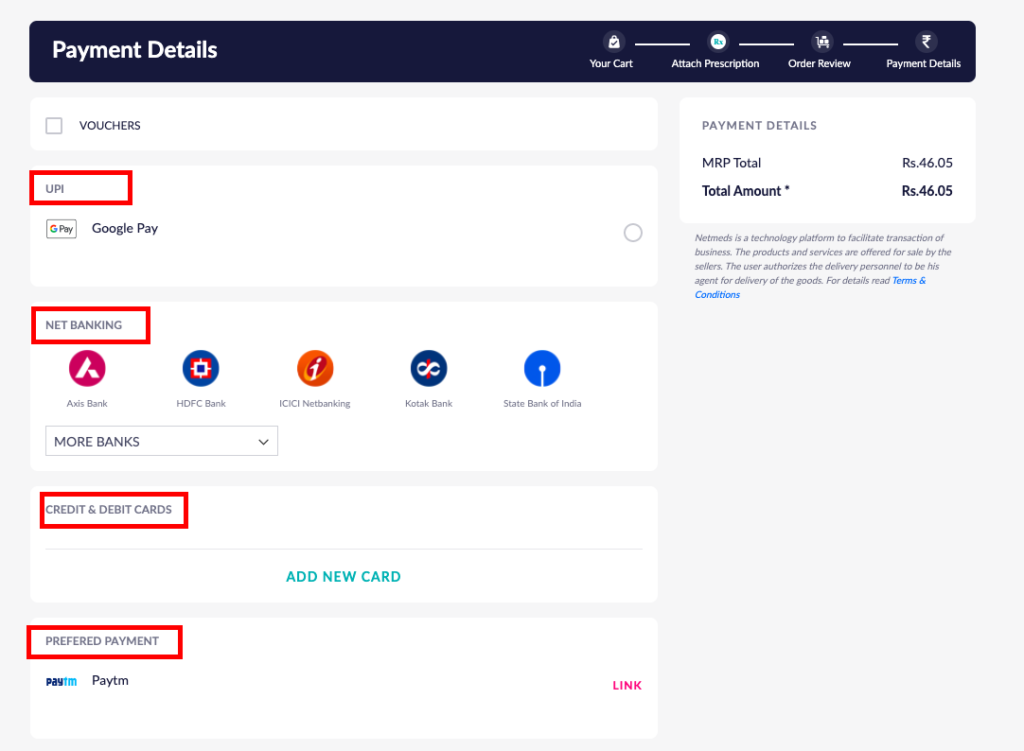
In my case, I will choose the PhonePe option to make the Payments.
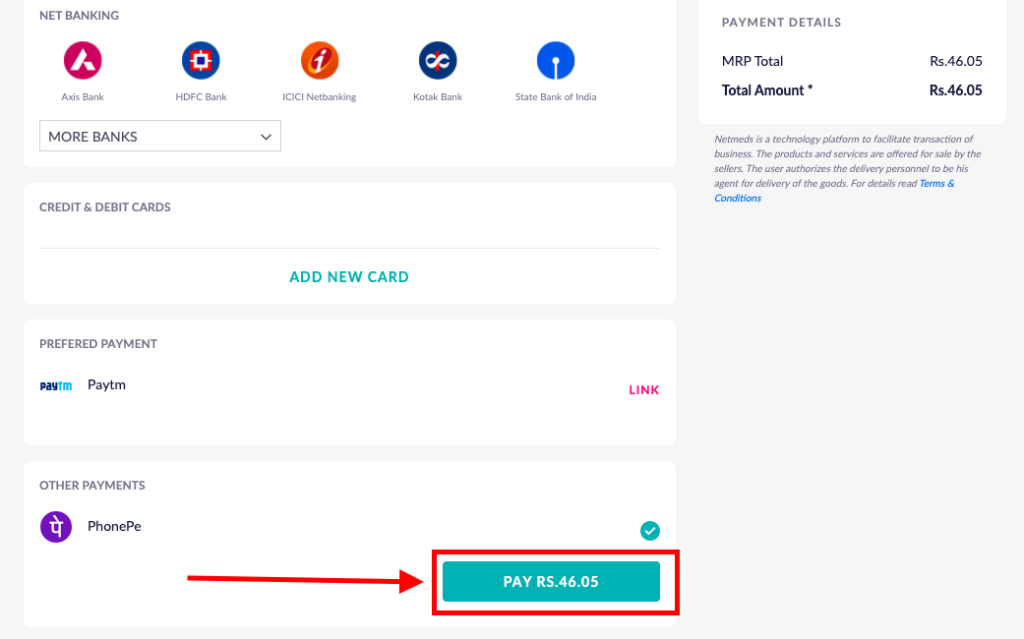
Here you may have two options one is- Show the QR code. and you may enter your phonePe number, simple way is Sow a QR code, scan the code in phonePe App, and make the Payments.
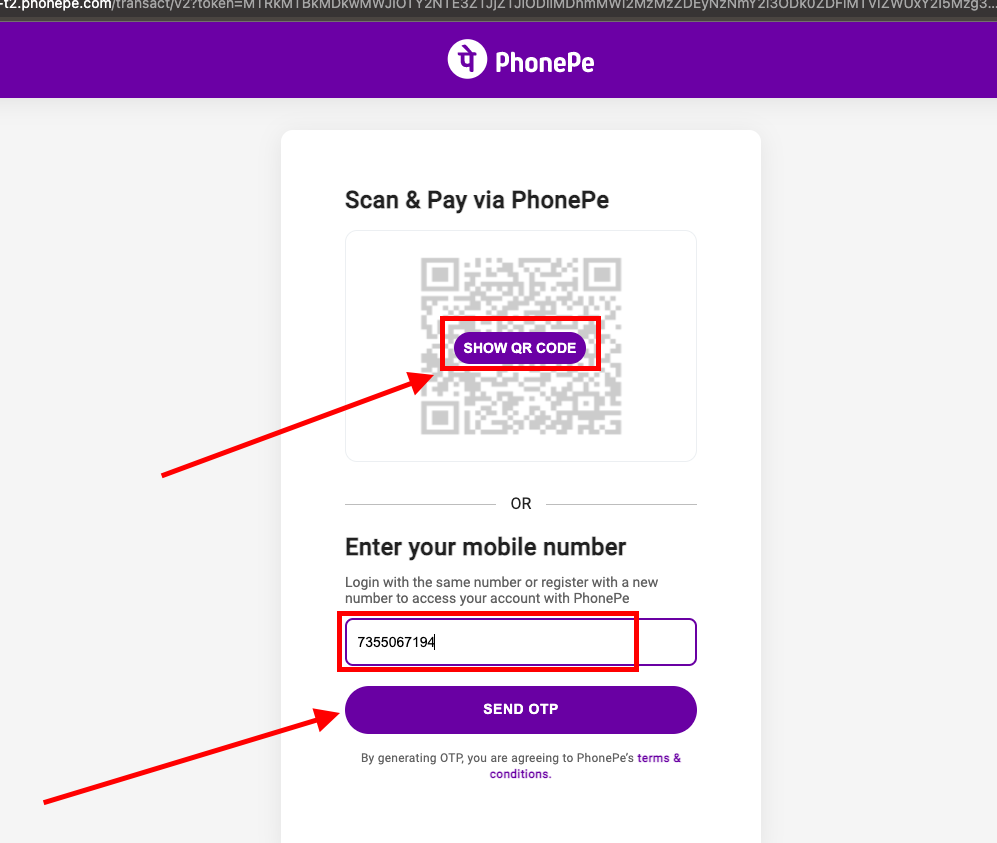
Now you have successfully ordered the medicine, now need to wait for the medicine delivery, all the updates related to your medicine will be updated timely on your registered phone number.