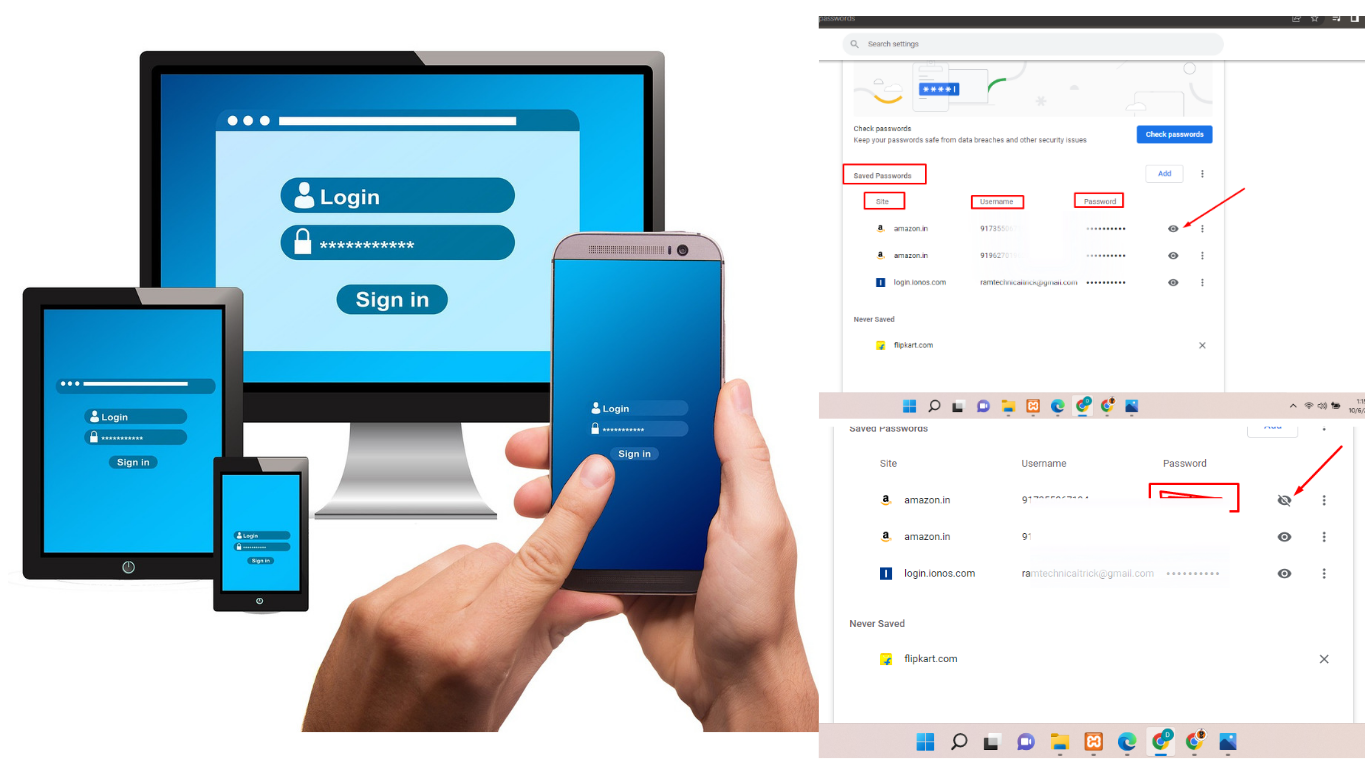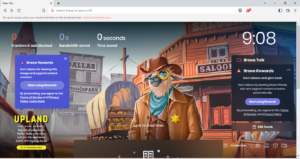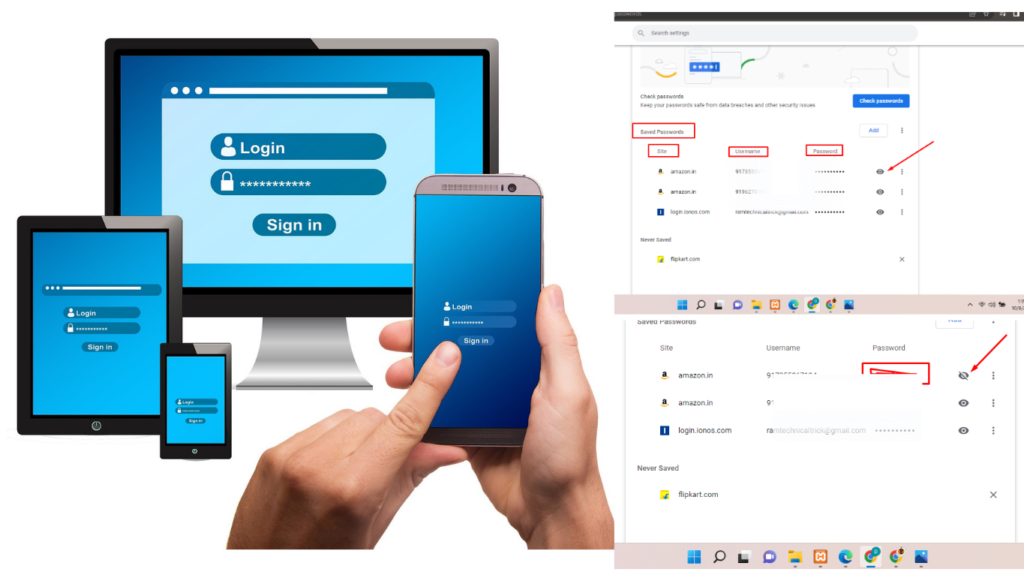
Google Password Manager is the best platform to save or manage your password, using this even we can recover lost passwords anytime. In this article. we will explain to you the complete process, where you will come to know- How you may use Google Password manager| How you can see your all Passwords | and How you can get your Passwords.
What is Google Password Manager and How we can recover lost passwords using this?
Google password Manager is the Service offered by Google Chrome. here we can manage our website login id, Password along with the site’s URL.
How we can activate the Google Password Manager service?
Follow the below steps to enable the Google password manager service and recover your passwords.
Step 1- The very first thing is that we need to enable Google Password Manager Service, To do The same Open chrome and click on three dots.
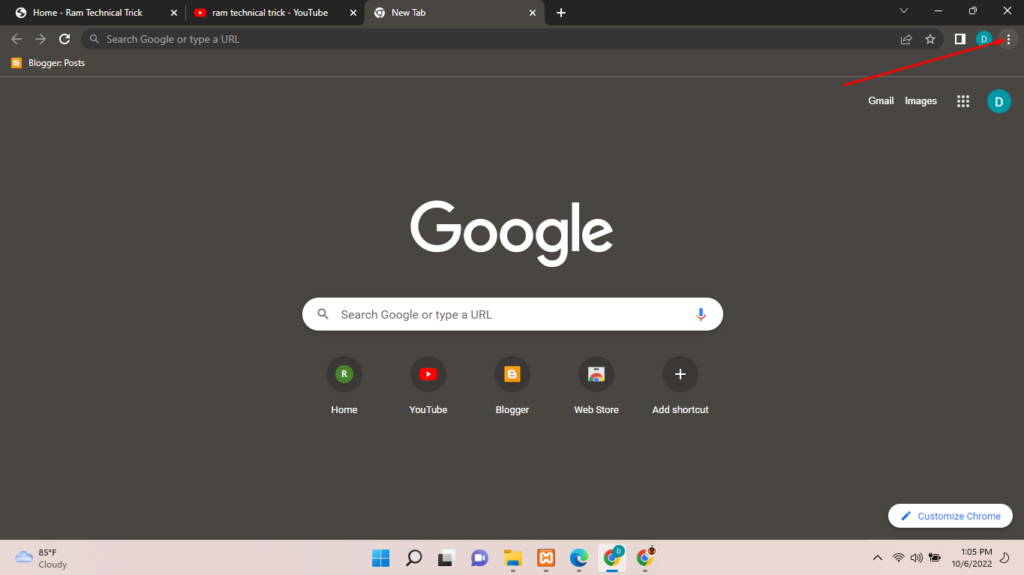
Step 2- Click on Settings
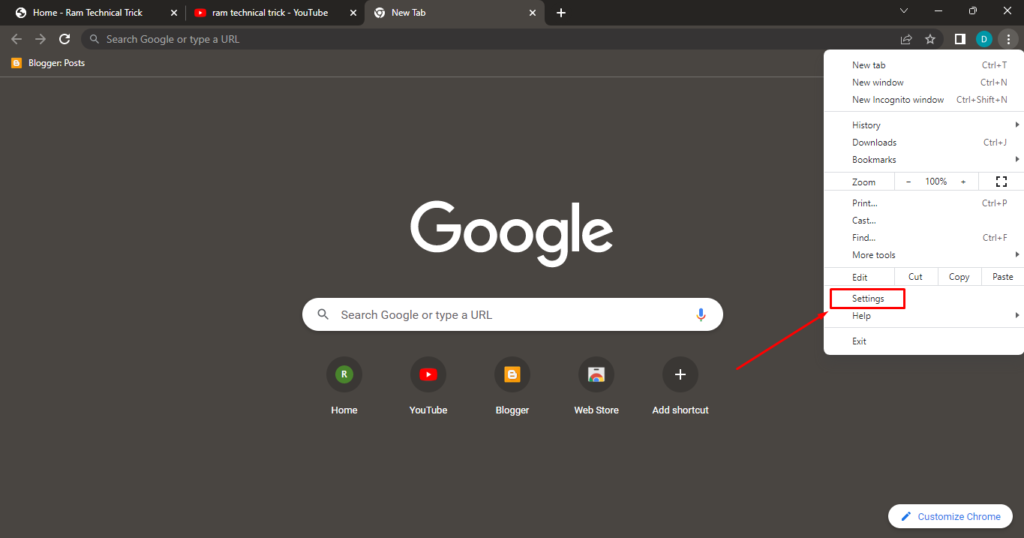
Step 3- Click on Autofil
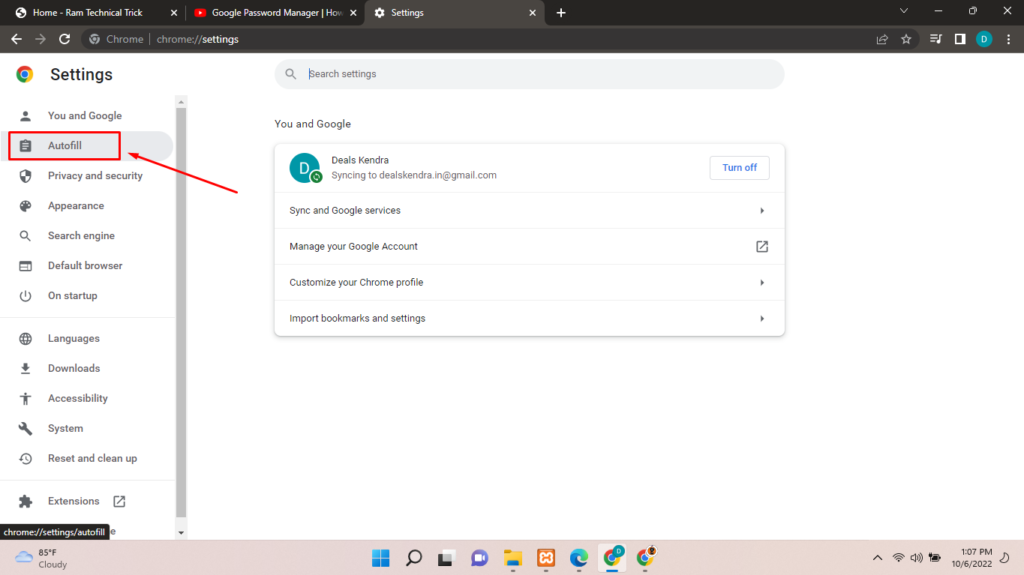
Step 4- Click on Password Manager
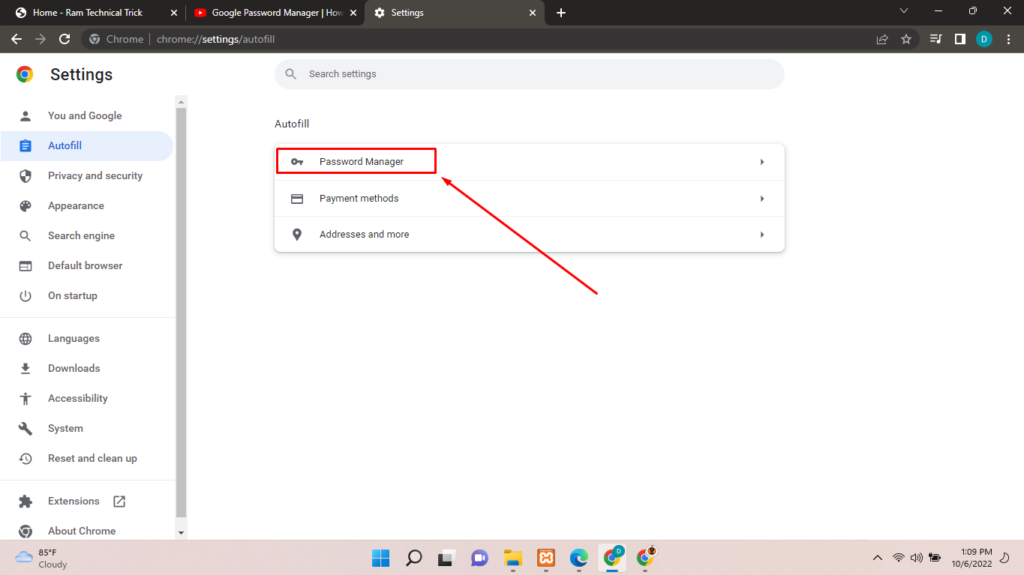
Step 5- First click on Offer to save passwords, then click Turn On
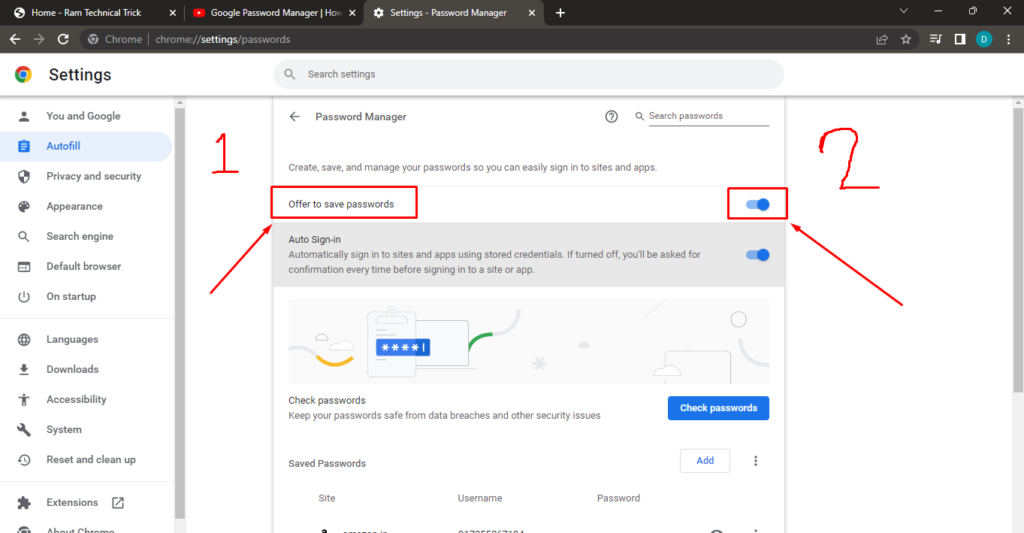
Step 6- After this, your all passwords will start stored here, in the future wherever you will log in. it will automatically save three things 1- Site URL, 2- User Name, and 3- Passwords as you can see.
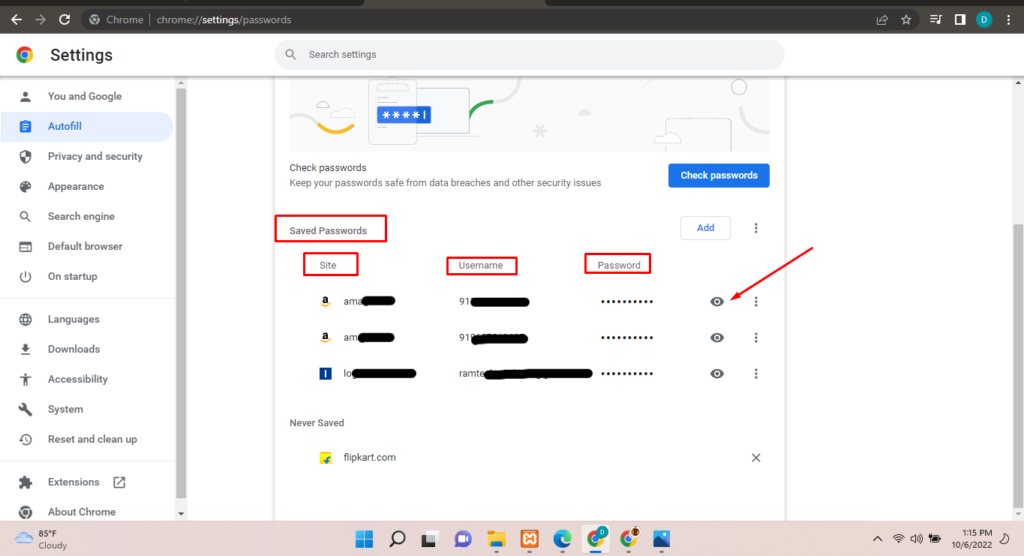
Step 6- So In-Case you forgot your password or username, you can visit here by following the same steps and clicking on the Eye button, you may get the same.
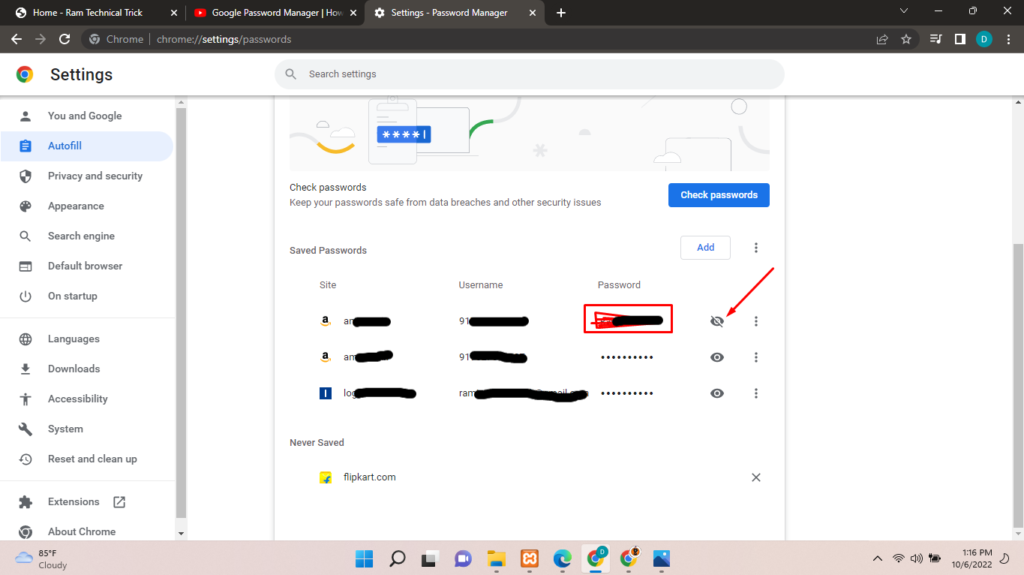
How to Find Lost Passwords
watch the complete tutorial in Hindi on our YouTube Channel- Ram Technical Trick.
Video title: Google Password Manager | How to Find Lost Passwords | How to get Lost Password | Password Recov